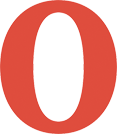Product
Features
Solutions
AI Storage
Learn how MinIO is leading the AI
storage market from its exclusive features to performance at scale.
HDFS Migration
Modernize and simplify your big data infrastructure with cloud native storage.
Snowflake
Learn how to leverage Snowflake
external tables to query data without having to move it.
Modern Datalakes
Learn how modern, multi-engine data lakeshouses depend on MinIO's AIStor.
Equinix
Repatriate your data onto the cloud you control with MinIO and Equinix.
SQL Server
Learn how to leverage SQL Server 2022
with MinIO to run queries on your data without having to move it.
Hybrid Cloud
Learn how enterprises use MinIO to build AI data infrastructure that runs on any cloud - public, private or colo.
Splunk
Find out how MinIO is delivering performance at scale for Splunk SmartStores.
VMware
Discover how MinIO integrates with VMware across the portfolio
from the Persistent Data platform to TKG and how we support
their Kubernetes ambitions.
Open Source
Resources