.svg)
A trusted identity provider is a key component to single sign on. MinIO supports both application and user identity through the following integrations.
Active-Active, Multi-Site Replication for Object Storage is a key requirement for mission-critical production environments. MinIO is the only vendor that offers it today. MinIO offers bucket-level granularity and supports both synchronous and near-synchronous replication depending on the architectural choices and rate of change with the data.

In the world of object storage, strong encryption is required just to get a seat at the table. MinIO delivers more with the highest level of encryption alongside extensive optimizations that all but eliminate the overhead typically associated with storage encryption operations.

Protecting data from deletion (accidental or intentional) is a key compliance component that touches every industry. MinIO supports a complete range of functionality including object locking, retention, legal holds, governance, and compliance. MinIO’s bucket and object immutability is Veeam certified and validated by Cohasset Partners for use under SEC Rule 17a-4(f), FINRA Rule 4511, and CFTC Regulation 1.31.
MinIO IAM is built with AWS Identity and Access Management (IAM) compatibility at its core and presents that framework to applications and users no matter the environment - providing the same functionality across varying public clouds, private clouds and the edge. MinIO extends AWS IAM compatibility with support for popular external identity providers such as ActiveDirectory/LDAP, Okta and Keycloak, allowing administrators to offload identity management to their organization’s preferred SSO solution.

As data continues to grow, the ability to co-optimize for access, security and economics becomes a hard requirement, not a nice-to-have. This is the role of lifecycle data management. MinIO offers a unique suite of features to protect data within and across clouds - both public and private.
MinIO's enterprise data lifecycle management tools, including versioning, object locking and the various derivative components, satisfying multiple use cases.

MinIO object versioning ↗ allows the retention of multiple iterations of the same object within a single bucket. When versioning is enabled, operations that would typically overwrite an existing object, such as PUT requests, instead generate a new version of the object, each assigned a unique version ID. This feature is pivotal in preventing accidental overwrites or deletions, essentially offering an "undo" capability for write operations.
MinIO’s Key Management Server (KMS) is a highly available, operationally simple, KMS implementation.
The KMS solves the specific problem of dealing with billions of cryptographic keys that are required for per object encryption.
MinIO's KMS has the ability to deliver predictable behavior, even at the scale of hundreds of thousands of cryptographic operations per node per second while delivering high availability and fault tolerance. It supports multi-tenancy enabling each tenant to be assigned its own enclave which is completely independent and isolated from all other enclaves on the KMS cluster.
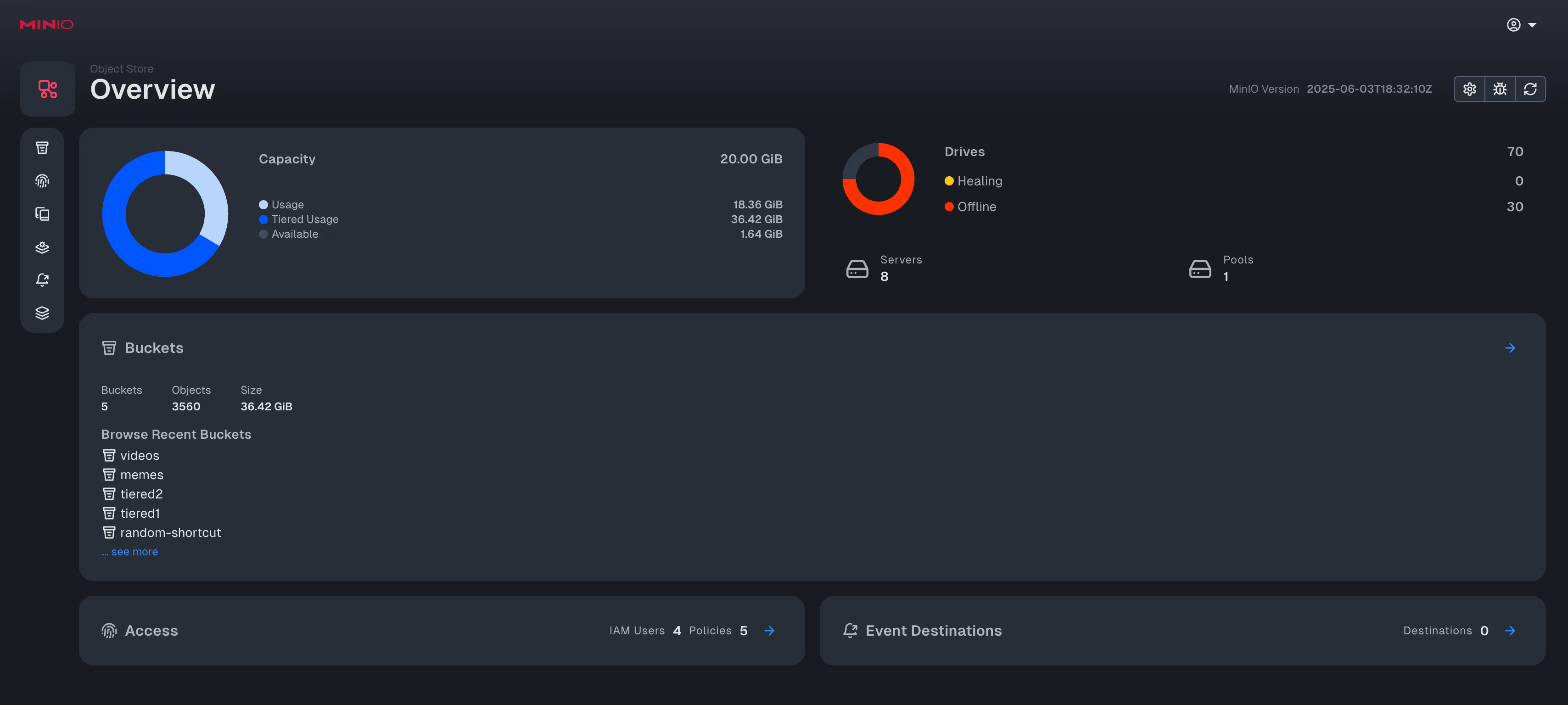
AIStor's Admin Console provides a powerful, intuitive Graphical User Interface (GUI) for managing large-scale AI data infrastructure. Engineered for enterprise demands, it simplifies the complexities of exabyte-scale data and sophisticated AI workloads into seamless operations.
Designed for robust "day 2 and beyond" management, the console's intuitive design provides comprehensive user and data management along with security configurations.
The MinIO Catalog feature enables you to generate comprehensive, customizable inventory reports for your AIStor buckets by defining exact filters based on object names, sizes, modification dates, tags and much more which then can be exported in CSV, JSON, or Parquet format.
This powerful capability provides essential, on-demand insights for audits, governance, and maintaining full control over your vast datasets.
The MinIO Firewall feature is purpose-built for the data. Unlike traditional firewalls which are IP based or application oriented, the MinIO Firewall is designed for the scale of an object store with the awareness of S3 to facilitate rules that make sense for the enterprise administrator from TLS termination, load balancing, access control and QOS capabilities at object level granularity.
MinIO AIStor's Cache delivers ultra-high performance by leveraging server DRAM memory to cache at individual block level. This read-through cache, purpose-built for MinIO object storage, is completely transparent to applications: it seamlessly serves frequently accessed data from memory while writes are immediately persisted to disk for durability and then the cache is updated. The result is full data persistence, consistent access, and enhanced speed for demanding AI workloads, all without application-level changes or complex distributed cache management.
MinIO’s Observability suite is a complete, data infrastructure-centric collection of metrics, audit logs, error logs and traces. This allows administrators to view all system components (OS, CPU, memory, drives, network) across every instance, cluster and erasure code set.
With object-level granularity and awareness of the entire hardware stack, it delivers mission-critical information to those who need to keep the world running smoothly.

S3 compatibility is a hard requirement for cloud-native applications. MinIO is unyielding in its adherence to the API and with tens of thousands of users - both commercial and community - MinIO’s S3 implementation is the most widely tested and implemented alternative to AWS S3 in the world.
One of the earliest adopters of the S3 API (both V2 and V4) and one of the only storage companies to focus exclusively on S3, MinIO’s massive community ensures that no other AWS alternative is more compatible. MinIO is also one of the few companies to support S3 Select.
The promptObject API enables users to “talk” to unstructured objects in the same way one would engage an LLM moving the storage world from a PUT and GET paradigm to a PUT and PROMPT paradigm. Applications can use promptObject through function calling with additional logic. This can be combined with chained functions with multiple objects addressed at the same time.
This means that application developers can exponentially expand the capabilities of their applications without requiring domain-specific knowledge of RAG models or vector databases. This will dramatically simplify AI application development while simultaneously making it more powerful.
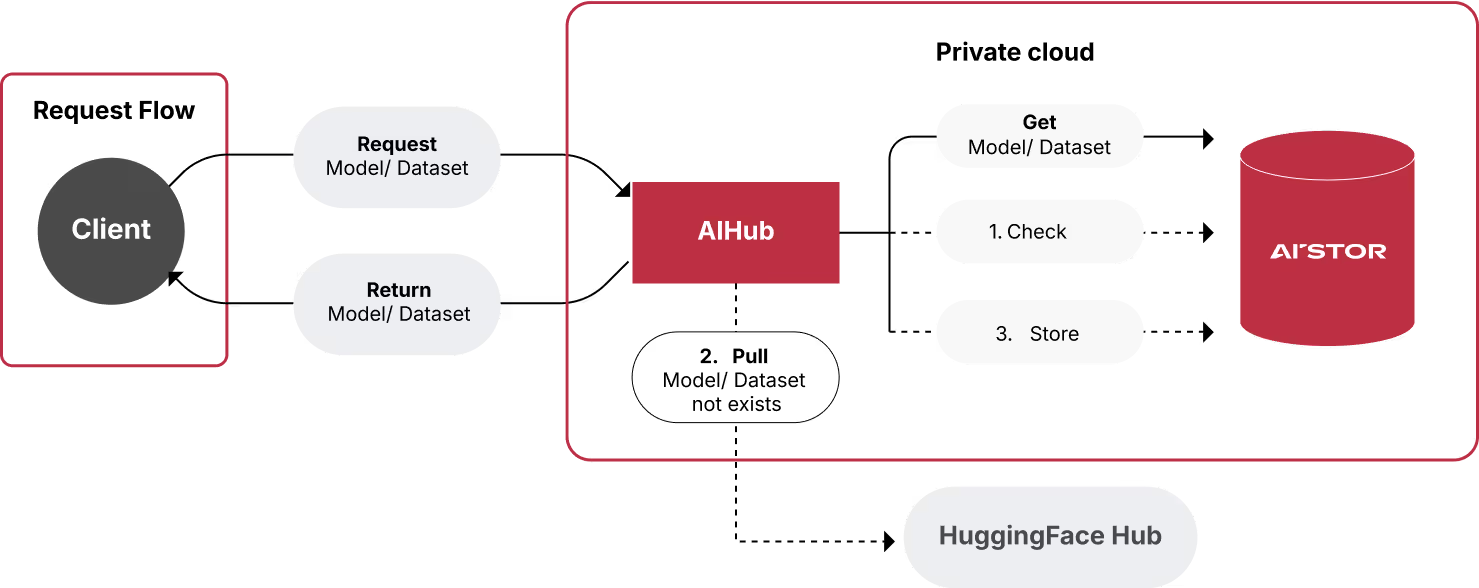
A private Hugging Face, API compatible repository for storing AI models and datasets directly in AIStor, enabling enterprises to create their own data and model repositories on the private cloud or in air-gapped environments without changing a single line of code. This eliminates the risk of developers leaking sensitive data sets or models.
Support for S3 over Remote Direct Memory Access (RDMA): enables customers to take full advantage of their high-speed (400GbE, 800GbE, and beyond) Ethernet investments for S3 object access by leveraging RDMA’s low-latency, high-throughput capabilities, and provides performance gains required to keep the compute layer fully utilized while reducing CPU utilization. Open to customers under private preview.
MinIO events send notifications to external services such as Kafka or RabbitMQ for certain object or bucket events. MinIO supports bucket and object-level S3 events similar to the Amazon S3 Event Notifications. With support of both Asynchronous and Synchronous delivery, event notifications are perfect for ETL scenarios.
Using Object Lambda, once the data is in your pipeline, you can scrub sensitive information by transforming the objects as needed for your use case, such as redacting personally identifiable information (PII), enriching data with information from other sources, or converting between formats, just like the AWS S3 Lambda function.

